
商品画像はイメージです。

商品画像はイメージです。

ROGがゲーマーに捧げるEVANGELIONプロジェクトはさらに進化し、EVA-02やアスカを中心とした新しいデザインのマシンが登場しました。第2弾となる本コレクションでは、マザーボード、グラフィックカード、カードホルダーゲーミングケース、オールインワンクーラー、周辺機器、ギアなどを取り揃えています。PC1台をすべて自分で構築し、アスカとの一体感をお楽しみください
> ROG x EVANGELION-02について詳しくはこちら//
ROG MAXIMUS Z790 HERO EVA-02 EDITION
CODE THE BEAST
ROG Maximus Z790 Hero EVA-02 Editionは、長年にわたり親しまれてきたアニメシリーズ「エヴァンゲリオン」のアスカとEVA-02を中心にした新しいコラボレーションモデルです。EVA-02のテーマカラーである赤とオレンジを基調とした配色とグリーンの色彩が目を引くほか、アーティスティックな装飾が次々と登場します。CPUソケットにはATフィールドがデザインされ、I/Oカバーはアスカと通常のEVA-02を切り替えて表示できるPolymoライティングが搭載されています。バックプレートにはEVA-02の「ザ・ビースト」モードとエヴァンゲリオンのパターンが描かれ、マザーボードのビジュアルをさらに引き立てています。さらに、ROG Maximusマザーボードとしてパフォーマンス向上を追求するために必要な性能、冷却性、柔軟な機能すべてを備えています。
20+1基のパワーステージ
インテル® Socket LGA 1700(第13世代インテル® Core™ プロセッサー、第12世代インテル® Core™ 、Pentium® Gold、Celeron®プロセッサー)
DDR5, 4 X DIMM
デュアルチャンネル拡張スロット
2 x PCIe 5.0 x16 Safeslots (x16, x8/x8)3 X M.2 SLOTS
1 x M.2 22110 (PCIe 4.0 x4)ROG HYPER M.2 CARD
1 x M.2 22110 (PCIe 5.0 x4 / PCIe 4.0 x4)
インテリジェントマザーボード
インテリジェントなソフトウェアソリューションが最高のパフォーマンスを発揮できるようシステムをサポートします。オーバークロック、冷却機能、ネットワーク、オンボードオーディオなど、パフォーマンスの4つの柱に沿って最新のASUS AI搭載機能をさらに強化しました。初心者だけでなく、PCのDIYに精通したベテランも、高度な調整や最適化をより身近に感じていただけます。

Patented Vapor Chamber
A vapor chamber featuring milled pathways lets the heatpipes sink in without being pressed flat, allowing heat to be carried more efficiently to the fin stack. In comparison to conventional vapor chamber and heatpipe combos, this potent pairing reduces GPU temperature by up to 5 Celsius when subjected to a 500W thermal load.
VRMとアルミ製I/Oヒートシンク
MOSFETとチョーク上のVRMヒートシンクを内蔵ヒートパイプを通じてアルミニウム I/O カバーに接続し、質量と表面積を増やすことで、放熱性を高めました。M.2 ヒートシンクとバックプレート
表面積の広い大型のアルミ製ヒートシンクが搭載されたM.2ドライブを冷却し、3つのオンボードスロットにはそれぞれ放熱性を向上する専用のバックプレートが装備されています。チップセットヒートシンク
専用のヒートシンクがチップセットから熱を奪い、最適な動作温度を維持します。金属製のバックプレート
ROG Maximus Z790 Hero EVA-02 Editionでは、自作PCをよりスムーズに構築できるよう、底面に金属製のプレートを敷き詰めることでプラットフォームを強化しました。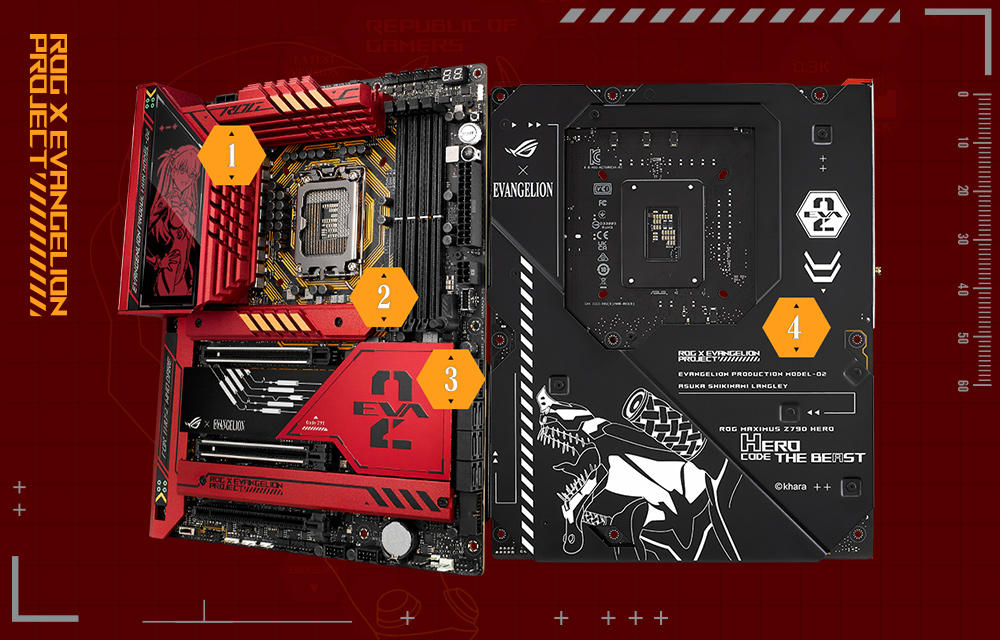
パーソナライズ
ROG Maximus Z790 Hero EVA-02 Editionの I/O シュラウドを照らすのは、Polymo Lightingと呼ばれるカラフルな微細構造アレイです。 2 つのスタイリッシュなパターンがあり、Armoury Crateで自由にカスタマイズして、システムの他の部分と同期させ、個性を鮮やかに演出することができます。

ROG MAXIMUS Z790 HEROについて詳しくはこちら//
| 対応CPUソケット | LGA1700 | チップセット | Intel Z790 |
|---|---|---|---|
| フォームファクター | ATX | PCI Express x16 | 2 (x16 or dual x8) |
| PCI Express x4 | 1 (x16形状) | 最大メモリ容量 | 192GB |
| メモリ・アクセス速度 | 5600~4800 | メモリ・アクセス速度 (定格超え) | 7800+~5800 |
| メモリスロット(DDR5) | 4 | VGA機能 | HDMI×1 |
| SOUND機能 | 7.1ch | LAN機能 | 有線:2.5GbE×1、無線:11ax/ac/n/g/a/b、BT5.3 |
| SATA 6Gb/s | 6 | RAID機能 | 0/1/5/10 |
| CPU | Intel® Socket LGA1700 for 13th Gen Intel® Core™ Processors & 12th Gen Intel® Core™, Pentium® Gold and Celeron® Processors* Supports Intel® Turbo Boost Technology 2.0 and Intel® Turbo Boost Max Technology 3.0** * Refer to www.asus.com for CPU support list. ** Intel® Turbo Boost Max Technology 3.0 support depends on the CPU types. |
|---|---|
| Chipset | Intel® Z790 Chipset |
| Memory | 4 x DIMM, Max. 192GB, DDR5 7800+(OC)/7600(OC)/7400(OC)/7200(OC)/7000(OC)/6800(OC)/6600(OC)/6400(OC)/ 6200(OC)/ 6000(OC)/ 5800(OC)/ 5600/ 5400/ 5200/ 5000/ 4800MHz Non-ECC, Un-buffered Memory* Dual Channel Memory Architecture Supports Intel® Extreme Memory Profile (XMP) * Supported memory types, data rate (Speed), and number of DRAM modules vary depending on the CPU and memory configuration, for more information refer to www.asus.com for memory support list. * Non-ECC, Un-buffered DDR5 Memory supports On-Die ECC function |
| Graphics | 1 x HDMI® port** 2 x Intel® Thunderbolt™ 4 ports (USB Type-C®) support DisplayPort 1.4 and Thunderbolt™ video outputs*** * Graphics specifications may vary between CPU types. Please refer to www.intel.com for any updates. ** Support 4K@60Hz as specified in HDMI 2.1. *** VGA resolution support depends on processors' or graphic cards' resolution. |
| Expansion Slots | Intel® 13th & 12th Gen Processors* 2 x PCIe 5.0 x16 slots (support x16 or x8/x8 modes)** Intel® Z790 Chipset 1 x PCIe 4.0 x16 slot (supports x4, x4/x4 modes) * Please check the PCIe bifurcation table on the support site (https://www.asus.com/support/FAQ/1037507/). ** When ROG Hyper M.2 card is installed on PCIEX16(G5)_1, PCIEX16(G5)_2 will run x8 only and if ROG Hyper M.2 card is installed on PCIEX16(G5)_2, PCIEX16(G5)_1 will run x8 only. - To ensure compatibility of the device installed, please refer to https://www.asus.com/support/ for the list of supported peripherals. |
| Storage | Total supports 5 x M.2 slots and 6 x SATA 6Gb/s ports* Intel® 13th & 12th Gen Processors* M.2_1 slot (Key M), type 2242/2260/2280/22110 (supports PCIe 4.0 x4 mode.) Hyper M.2_1 slot (Key M) via ROG Hyper M.2 card, type 2242/2260/2280/22110 (supports PCIe 5.0 x4 mode.)** Intel® Z790 Chipset** M.2_2 slot (Key M), type 2242/2260/2280 (supports PCIe 4.0 x4 mode) M.2_3 slot (Key M), type 2242/2260/2280 (supports PCIe 4.0 x4 & SATA modes) Hyper M.2_1 slot (Key M) via ROG Hyper M.2 card, type 2242/2260/2280/22110 (suppports PCIe 4.0 x4 mode)** Hyper M.2_2 slot (Key M) via ROG Hyper M.2 card, type 2242/2260/2280/22110 (suppports PCIe 4.0 x4 mode)*** 6 x SATA 6Gb/s ports**** * Intel® Rapid Storage Technology supports PCIe RAID 0/1/5/10, SATA RAID 0/1/5/10. ** When ROG Hyper M.2 card is installed on PCIEX16(G5)_1, Hyper M.2_1 slot can support PCIe 4.0 x4 mode. When ROG Hyper M.2 card is installed on PCIEX16(G5)_2, Hyper M.2_1 slot can support PCIe 5.0 x4 mode. When ROG Hyper M.2 card is installed on PCIEX16(G4), Hyper M.2_1 and Hyper M.2_2 slots can support PCIe 4.0 x4 mode. *** When ROG Hyper M.2 card is installed on PCIEX16(G5)_1 or PCIEX16(G5)_2, Hyper M.2_2 slot will be disabled. When ROG Hyper M.2 card is installed on PCIEX16(G4), Hyper M.2_1 and Hyper M.2_2 slots can support PCIe 4.0 x4 mode. **** RAID configuration and boot drives are not supported on the SATA6G_E1-2 ports |
| Ethernet | 1 x Intel® 2.5Gb Ethernet ASUS LANGuard |
| Wireless & Bluetooth | Wi-Fi 6E 2x2 Wi-Fi 6E (802.11 a/b/g/n/ac/ax) Supports 2.4/5/6GHz frequency band* Bluetooth® v5.3** * WiFi 6E 6GHz regulatory may vary between countries. ** The Bluetooth version may vary, please refer to the Wi-Fi module manufacturer's website for the latest specifications. |
| USB | Rear USB (Total 12 ports) 2 x Thunderbolt™ 4 ports (2 x USB Type-C®) 6 x USB 10G ports (5 x Type-A + 1 x USB Type-C®) 4 x USB 5G ports (4 x Type-A) Front USB (Total 9 ports) 1 x USB 20G connector (supports USB Type-C® with up to 60W PD/QC4+) 2 x USB 5G headers support additional 4 USB 5G ports 2 x USB 2.0 headers support additional 4 USB 2.0 ports |
| Audio | ROG SupremeFX 7.1 Surround Sound High Definition Audio CODEC ALC4082 - Impedance sense for front and rear headphone outputs - Supports: Jack-detection, Multi-streaming, Front Panel MIC Jack-retasking - High quality 120 dB SNR stereo playback output and 110 dB SNR recording input - Support up to 32-Bit/ 384 kHz playback on front panel Audio Features - SupremeFX Shielding Technology - ESS® ES9218 QUAD DAC - Gold-plated audio jacks - Rear optical S/PDIF out port - Premium audio capacitors - Audio cover |
| Back Panel I/O Ports | 2 x Thunderbolt™ 4 USB Type-C® ports 6 x USB 10G ports (5 x Type-A + 1 x USB Type-C®) 4 x USB 5G ports (4 x Type-A) 1 x HDMI® port 1 x Wi-Fi Module 1 x Intel® 2.5Gb Ethernet port 5 x Gold-plated audio jacks* 1 x Optical S/PDIF out port 1 x BIOS FlashBack™ button 1 x Clear CMOS button *The rear panel Lime (Line out) port does not support spatial audio. If you wish to use spatial audio make sure to connect your audio output device to the audio jack on the front panel of your chassis. |
| Internal I/O Connectors | Fan and Cooling related 1 x 4-pin CPU Fan header 1 x 4-pin CPU OPT Fan header 1 x 4-pin AIO Pump header 4 x 4-pin Chassis Fan headers 1 x W_PUMP+ header 1 x 2-pin Water In header 1 x 2-pin Water Out header 1 x 3-pin Water Flow header Power related 1 x 24-pin Main Power connector 2 x 8-pin +12V Power connector 1 x 6-pin PCIe Power connector Storage related 3 x M.2 slots (Key M) 6 x SATA 6Gb/s ports USB 1 x USB 20G connector (supports USB Type-C® ) 2 x USB 5G headers support additional 4 USB 5G ports 2 x USB 2.0 headers support additional 4 USB 2.0 ports Miscellaneous 3 x Addressable Gen 2 headers 1 x AURA RGB header 1 x FlexKey button 1 x Front Panel Audio header (AAFP) 1 x Start button 1 x ReTry button 1 x 10-1 pin System Panel header 1 x Thermal Sensor header 1 x CPU Over Voltage jumper 1 x Alternative PCIe Mode switch |
| Special Features | Extreme OC Kit - FlexKey button - ReTry button - Start button Extreme Engine Digi+ - 10K Black Metallic Capacitors - MicroFine Alloy Choke ASUS Q-Design - M.2 Q-Latch - PCIe Slot Q-Release - Q-Code - Q-Connector - Q-DIMM - Q-LED (CPU [red], DRAM [yellow], VGA [white], Boot Device [yellow green]) - Q-Slot ASUS Thermal Solution - M.2 heatsink backplate - M.2 heatsink - Metal backplate - VRM heatsink design ASUS EZ DIY - BIOS FlashBack™ button - Clear CMOS button - CPU Socket lever protector - ProCool II - Pre-mounted I/O shield - SafeSlot - SafeDIMM AURA Sync - AURA RGB header(s) - Addressable Gen 2 header(s) Front Panel USB 20G with Quick Charge 4+ Support - Support: up to 60W charging* - Output: 5/9/15/20V max. 3A, PPS:3.3–21V max. 3A - Compatible with PD3.0 and PPS * To support 60W, please install the power cable to 6-pin PCIe power connector or can only support 27W |
| Software Features | ROG Exclusive Software - ROG CPU-Z - GameFirst VI - Sonic Studio III + Sonic Studio Virtual Mixer + Sonic Suite Companion - Sonic Radar III - DTS® Sound Unbound - Internet Security (1-year full version) ASUS Exclusive Software Armoury Crate - AIDA64 Extreme (1 year full version) - AURA Creator - AURA Sync - Fan Xpert 4 (with AI Cooling II) - Two-Way AI Noise Cancelation - Power Saving AI Suite 3 - Easy Optimization with AI Overclocking - TPU - DIGI+ Power Control - Turbo app - PC Cleaner MyAsus WinRAR UEFI BIOS AI Overclocking Guide ASUS EZ DIY - ASUS CrashFree BIOS 3 - ASUS EZ Flash 3 - ASUS UEFI BIOS EZ Mode MemTest86 |
| BIOS | 256 Mb Flash ROM, UEFI AMI BIOS |
| Manageability | WOL by PME, PXE |
| Accessories | Cables 1 x ARGB RGB extension cable 4 x SATA 6Gb/s cables ROG Hyper M.2 Card 1 x ROG Hyper M.2 Card with heatsink 2 x M.2 screw packages for ROG Hyper M.2 Card Additional Cooling Kit 1 x Thermal pad for M.2 1 x DDR5 Fan holder 1 x VRM Fan holder Miscellaneous 1 x ASUS Wi-Fi moving antennas 3 x M.2 backplate Q-Latch package 3 x M.2 backplate Rubber Packages 1 x Q-connector 1 x ROG stickers 1 x ROG key chain 1 x ROG thank you card Installation Media 1 x USB drive with utilities and drivers Documentation 1 x User Guide |
| Operating System | Windows® 11, Windows® 10 64-bit |
| Form Factor | ATX Form Factor 12 inch x 9.6 inch ( 30.5 cm x 24.4 cm ) |
レビューはありません
マイページの購入履歴よりレビュー可能です
ツクモネットショップでは、商品を安全にお届けするため、精密性の高いPCパーツの配送に緩衝材を敷き詰め、安心・安全にお届けできるよう丁寧な梱包を心がけております。
一部、家電、PCケースなどの大型商品につきましては、環境への配慮という観点から、商品パッケージを梱包材の一部として直接送り状などを添付して出荷する場合がございます。商品化粧箱の破損・傷・汚れといった理由(配達中のトラブル等で発生する著しい破損を除き)および発送伝票等が直貼りされていると言う理由の場合、返品・交換はお受けできませんのでご了承ください。
梱包例)




ブログでシェアする
ASUS エイスース
ROG MAXIMUS Z790 HERO EVA-02 EDITION
貼り付けサンプル

ASUS エイスース ROG MAXIMUS Z790 HERO EVA-02 EDITION
エヴァンゲリオン02号機 コラボモデル